CCNA Exploration.
Network Fundamentals.
Chapter 11. Resume.Configuring and testing your Network
The services provided by the Cisco IOS are generally accessed using a command line interface (CLI). The features accessible via the CLI vary based on the version of the IOS and the type of device.
The IOS file itself is several megabytes in size and is stored in a semi-permanent memory area called flash.
Flash memory provides non-volatile storage.
Access Methods
There are several ways to access the CLI environment. The most usual methods are:
- Console
A console uses a low speed serial connection to directly connect a computer or terminal to the console port on the router or switch.
The console port is often used to access a device when the networking services have not been started or have failed.
The device should be located in a locked room or equipment rack to prevent physical access.
- Telnet or SSH
A method for remotely accessing a CLI session is to telnet to the router.
The Secure Shell (SSH) protocol is a more secure method for remote device access. This protocol provides the structure for a remote login similar to Telnet, except that it utilizes more secure network services.
- AUX port
Another way to establish a CLI session remotely is via a telephone dialup connection using a modem connected to the router's AUX port. Similar to the console connection, this method does not require any networking services to be configured or available on the device.
A Cisco network device contains two configuration files:
~ The running configuration file - used during the current operation of the device
The startup configuration file or startup-config file is stored in non-volatile RAM (NVRAM).
~ The startup configuration file - used as the backup configuration and is loaded when the device is started
The running configuration is modified when the network administrator performs device configuration. Changes to the running configuration will immediately affect the operation of the Cisco device. After making any changes, the administrator has the option of saving those changes back to the startup-config file so that they will be used the next time the device restarts.
A configuration file may also be stored remotely on a server as a backup.
The CLI uses a hierarchical structure for the modes.
In order from top to bottom, the major modes are:
The IOS has several forms of help available:
Context-sensitive help
Command Syntax Check
Hot Keys and Shortcuts
There are three different types of error messages:
Ambiguous command
Incomplete command
Incorrect command
The following shortcutsare worthy of special note:
Tab - Completes the remainder of the command or keyword
Ctrl-R - Redisplays a line
Ctrl-Z - Exits configuration mode and returns to the EXEC
Down Arrow - Allows user to scroll forward through former commands
Up Arrow - Allows user to scroll backward through former commands
Ctrl-Shift-6 - Allows the user to interrupt an IOS process such as ping or traceroute
Ctrl-C - Aborts the current command and exits the configuration mode
Use the show ? command to get a list of available commands in a given context, or mode.
Every device should have locally configured passwords to limit access.
The passwords are:
- Console password - limits device access using the console connection
- Enable password - limits access to the privileged EXEC mode
- Enable secret password - encrypted, limits access to the privileged EXEC mode
- VTY password - limits device access using Telnet
Exec mode | Privileged mode | Global Conf-n Mode | Other Conf-n Mode | ||||||
Router> | |||||||||
Router> enable | Для перехода из Ex.Mode в Priv.Mode | ||||||||
Router # | |||||||||
Router # configure terminal | Для перехода из Priv.Mode в Glob.Conf.Mode | ||||||||
Router (config) # | |||||||||
Router (config) # hostname AtlantaHQ Router (config) # No hostname | Для смены имени host Для отмены смены имени host | ||||||||
Switch (config) # line console 0 Router (config) # line vty 0 4 | Вход на Сonsole 0 vty | ||||||||
Switch (config-line) # password password | Установка пароля password | ||||||||
Switch (config-line) # login | Применение команды | ||||||||
Router (config) # enable password password | Пароль запрашивается у польз-ля после ввода команды enable. | ||||||||
Router (config) # enable secret password | Новый шифрованный пароль. После установки перекрывает действие разрешенного пароля | ||||||||
Router (config-line) # line vty 0 197 | Для установки пароля пользов. режима при доступе по Telnet к маршрутизатору | ||||||||
Router (config-line) # login | Применение команды | ||||||||
Router (config) # banner ? | Доступные команды с банером | ||||||||
line | с текст_баннера с, где 'с' является символом-разделителем | ||||||||
exec | Уст-ка баннера для ЕХЕС-процесса | ||||||||
incoming | Уст-ка входн. баннера для термин. Линии Для сообщения пользователю инструкций по использованию обратной процедуры Telnet. | ||||||||
login | Уст-ка баннера входа в систему (регистрации) | ||||||||
motd | Установка баннера Message of the Day (ежедневного сообщения) | ||||||||
Router (config) # banner motd #текст # | Установка баннера Message of the Day (ежедневного сообщения) | ||||||||
Интерфейсы маршрутизатора | |||||||||
Router (config) # int serial 5 | |||||||||
Router (config)-if) # | |||||||||
Router (config) # int ethernet 0 | |||||||||
Router (config-if) # no shutdown | Включение интерфейса | ||||||||
Router (config-if) # shutdown | Выключение интерфейса | ||||||||
Router (config-if) # ip address a.b.c.d e.f.g.h. | Настройка IP-адреса интерфейса a.b.c.d – IP; e.f.g.h. Subnet mask | ||||||||
Router (config-if) # no shut | Включение интерфейса после уст-ки IP | ||||||||
Router (config-if) # ip address a.b.c.d e.f.g.h. secondary | Для добавления инт-су второго адреса подсети | ||||||||
Команды последовательного интерфейса | |||||||||
Router (config-if) # ints1 Router (config-if) # clock rate 64000 | Clockrate у DCE. Установка тактовой частоты в интерфейсе | ||||||||
Router (config-if) # bandwidth ? <1-10000000> Bandwidth in kilobits Router (config-if) # bandwidth 64 | Установка полосы пропускания для линии. Команда bandwidth устанавливает значение в килобитах | ||||||||
Описание / description | |||||||||
Router (config) # int e0 | Установка описания интерфейса поможет администратору, но, как и имя хоста, описание действует только локально | ||||||||
Router (config-if) # description Sales Lan Router (config-if) # int s0 Router (config-if) # desc Wan to Miami | |||||||||
Просмотр и сохранение конфигурации | |||||||||
Router # Сору running-config startup-config | Можно вручную скопировать файл из DRAM в NVRAM . | ||||||||
Router # reload | restarting the device | ||||||||
Router # copy running-config tftp | Копирование на сервер 1. Enter the IP address of the host where the configuration file will be stored. 2. Enter the name to assign to the configuration file. 3. Press Enter to confirm each choice. | ||||||||
Router # erase startup-config | The startup configuration is removed | ||||||||
Router # sh start или Router # show startup - config | покажет конфигурацию, которая будет использоваться при следующей перезагрузке маршрутизатора, выведет объем памяти NVRAM для хранения файла startup-config. | ||||||||
Router # show interface ethernet 0 | покажет аппаратн. адрес, логическ.адрес и метод инкапс-и, а также статист. данные о конфликтах. | ||||||||
Наиболее важными в листинге команды show interface являются сведения о выходных линиях и о статусе протокола канального уровня. Если включен интерфейс Ethernet 0, то включены протоколы линии. Кроме того, работает сама линия. | |||||||||
RouterA # sh int e0 Ethernet 0 is up, line protocol is up | Первый параметр относится к физическ.уровню. Он включен, когда приемник это обнаружил. Второй параметр связан с канальн. уровнем и указ-ет на время поддерж-я жизни (keepalive) на др. конце связи. | ||||||||
RouterA # sh int s0 Serial 0 is up, line protocol is down | Если линия включена, но выключен протокол, возникают проблемы с такт.частотой (keepalive). Проверьте значение пар-ра keepalive на обоих концах связи. Они должны совпадать, д б уст-ны такт. импульсы (при необходимости) и совпадать тип инкапсуляции на обоих концах соединения. | ||||||||
RouterA # sh int s0 Serial 0 is down, line protocol is down | Если же выключены линия и протокол, то проблемы связаны с кабелем или с интерфейсом. Кроме того, если один конец связи выключен административно, то следует выключить и удаленный конец. Для включения интерфейса введите команду no shutdown in interface configuration. | ||||||||
доделаю, как смогу.

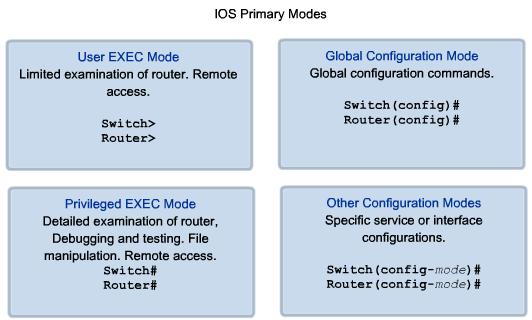
Комментариев нет:
Отправить комментарий